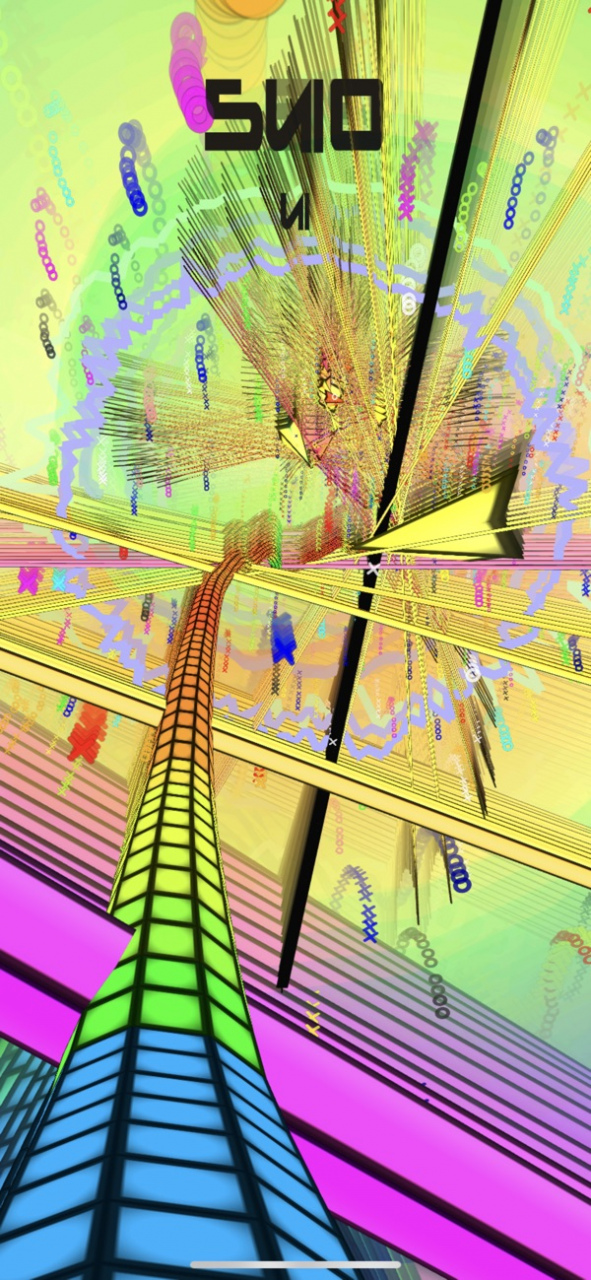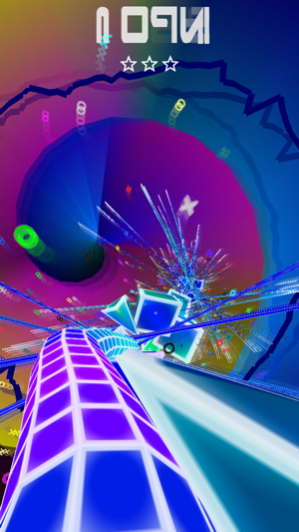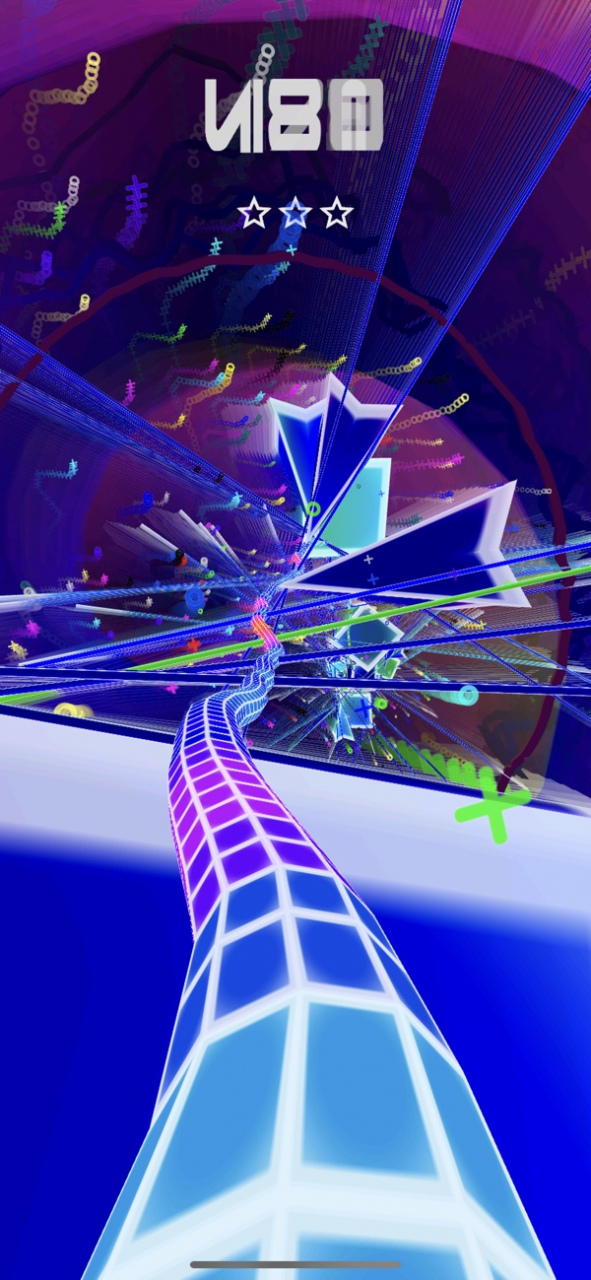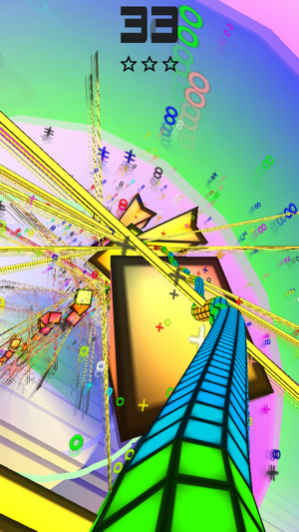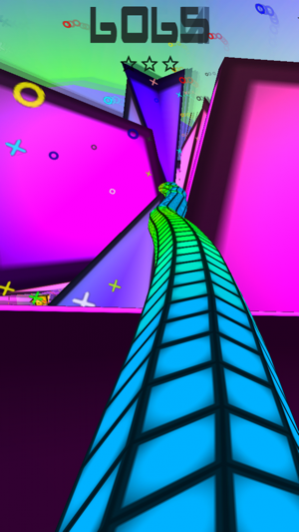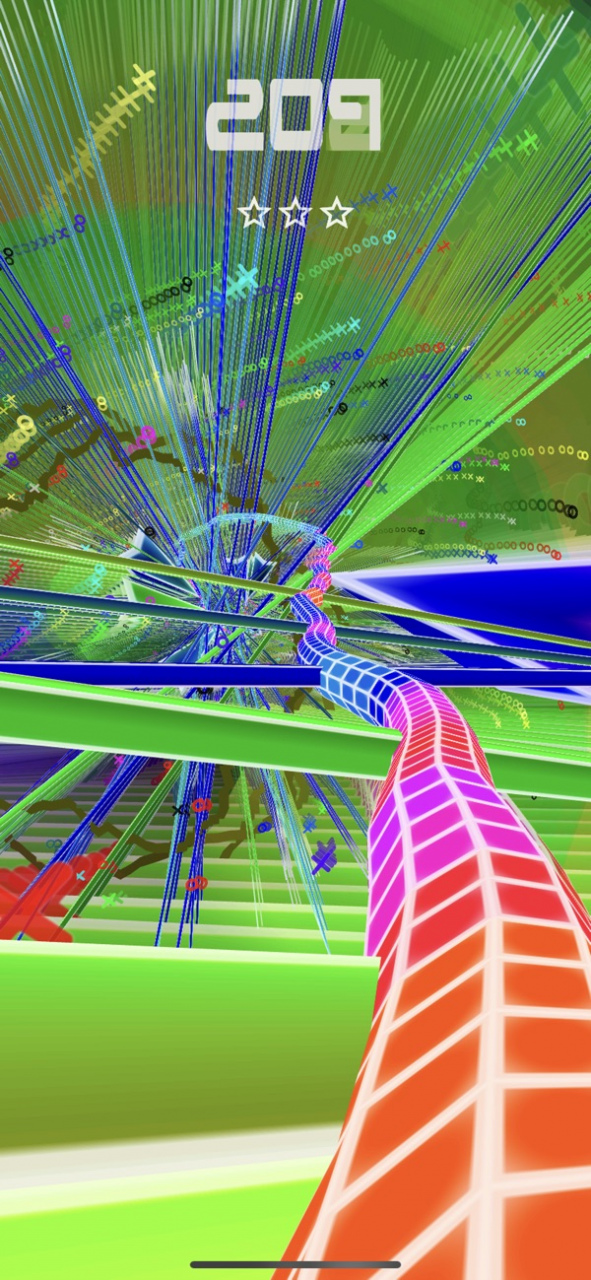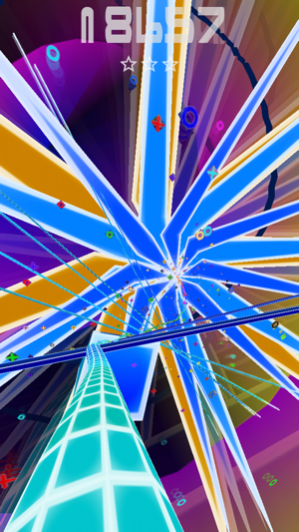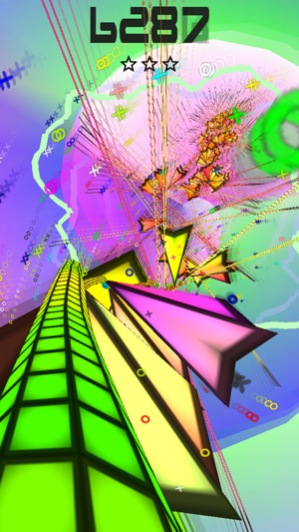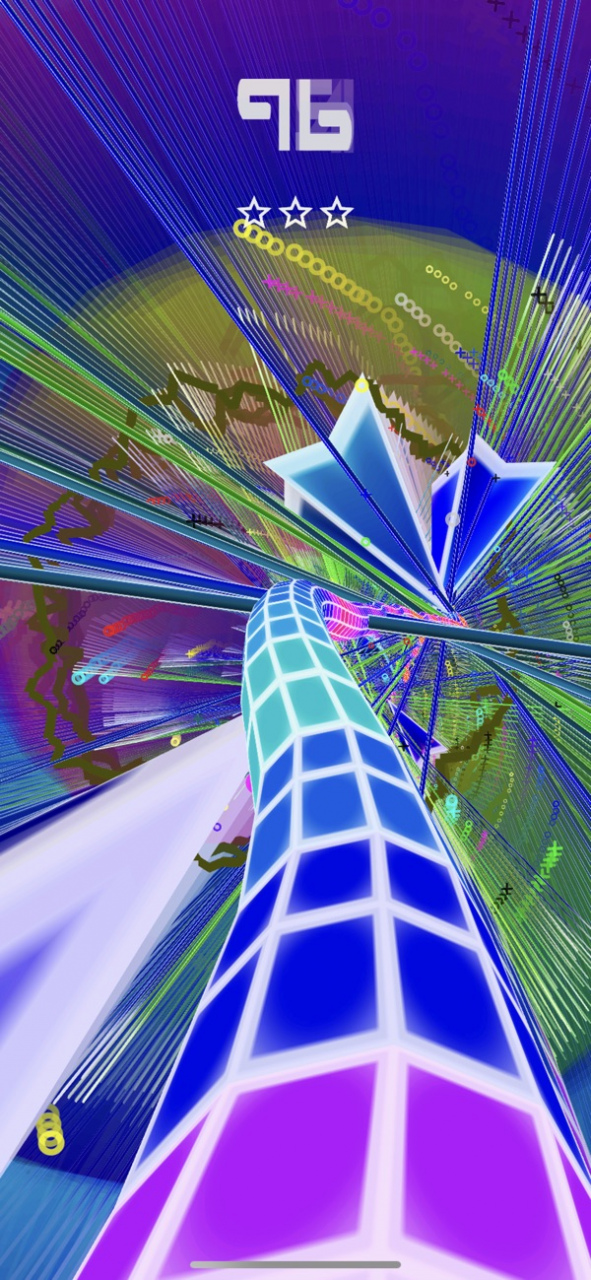Synesthetic 2.02
Continue to app
Paid Version
Publisher Description
Synesthetic can generate levels from your iTunes music library (must be downloaded/transferred to the device first) but is not compatible with Apple Music or Spotify songs.
"Synesthetic is a game any music lover should pick up. When I played my first round, all I could do was smile. It looks good, it feels good. It’s a trip. This game won’t be leaving my iPad anytime soon." Gamezebo.com (4.5/5 stars)
"...it’s an experience as beautiful and transcendental as it is strange and wonderfully horrifying due to the impressive neon techno visuals." 148Apps.com (4/5 stars)
"A fusion of Audiosurf and Boost, Synesthetic takes you on a trippy ride through your own music while basing its game around the simplicity of tilting." AppSpy.com (4/5 stars)
Experience your music like never before with Synesthetic, the first IOS game that truly syncs with your music. Embark on an out of this world rollercoaster ride, dodging obstacles and going though loops, trying to improve your highscore. Everything (the speed, obstacles and colors) is in tune to your music.
*The game doesn't work with DRM protected songs (music bought from iTunes before 2009 or music from streaming services such as Apple Music or Spotify).
Aug 6, 2020 Version 2.02
Better music library authorization handling.
About Synesthetic
Synesthetic is a paid app for iOS published in the Action list of apps, part of Games & Entertainment.
The company that develops Synesthetic is Alex Dantis. The latest version released by its developer is 2.02.
To install Synesthetic on your iOS device, just click the green Continue To App button above to start the installation process. The app is listed on our website since 2020-08-06 and was downloaded 32 times. We have already checked if the download link is safe, however for your own protection we recommend that you scan the downloaded app with your antivirus. Your antivirus may detect the Synesthetic as malware if the download link is broken.
How to install Synesthetic on your iOS device:
- Click on the Continue To App button on our website. This will redirect you to the App Store.
- Once the Synesthetic is shown in the iTunes listing of your iOS device, you can start its download and installation. Tap on the GET button to the right of the app to start downloading it.
- If you are not logged-in the iOS appstore app, you'll be prompted for your your Apple ID and/or password.
- After Synesthetic is downloaded, you'll see an INSTALL button to the right. Tap on it to start the actual installation of the iOS app.
- Once installation is finished you can tap on the OPEN button to start it. Its icon will also be added to your device home screen.